ArtCentrica EDU
- Home
- ArtCentrica EDU


ArtCentrica EDU
About ArtCentrica
ArtCentrica gives teachers and students the opportunity to study art in all its detail, including thematic exploration, whether in the classroom or in remote mode.
An elemental goal is the need to integrate technical-scientific knowledge with humanistic studies to fill the gap between EdTech and Art, as well as to improve students’ soft skills and increase their interest in the discipline which will give them a greater overall academic preparation. Thanks to its features ArtCentrica meets these needs.
Discover ArtCentrica’s features
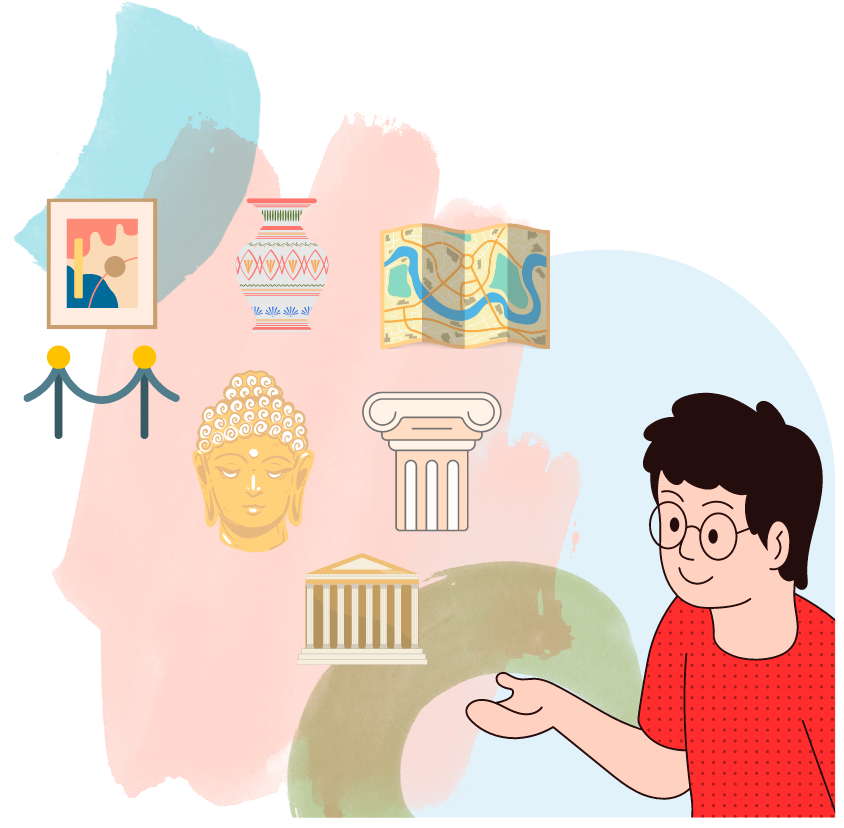
ArtCentrica EDU
View details in very high resolution:
All the artworks can be zoomed into to really appreciate the specifics and allow for an in-depth study of the details. It also invites generating a conversation around these themes and the artworks’ points of interest.
ArtCentrica EDU
Access textual information on the artworks:
All the artworks can be zoomed into to really appreciate the specifics and allow for an in-depth study of the details. It also invites generating a conversation around these themes and the artworks’ points of interest.Each artwork is presented with a description which includes basic information such as: title, name of the artist, date, materials and technique, collection, and dimensions.
ArtCentrica EDU
Compare artworks:
By clicking the compare button of two artworks, you can compare them in detail, finding similarities or differences, for example according to an historic period, an artistic movement and more.
ArtCentrica EDU
Search for similar visual elements to create learning paths:
Teachers can access a series of suggestions related to different topics within artworks. These suggestions are designed to build themed paths to support the teacher creating her/his own lessons.
ArtCentrica EDU
Make virtual measurements:
After zooming the images you can measure elements within the artworks.
ArtCentrica EDU
Search by timeline:
ArtCentrica EDU
Access to customized lessons:
ArtCentrica EDU
Create lessons with the annotation tool:
You can create your own lessons in a simple and immediate way. Thanks to the annotation tool it is possible to select a detail of an artwork in your lesson using shapes and add a brief text about that detail.
-
Provide additional information on details of the artworks;
-
Involve students in writing annotations;
-
Highlight interdisciplinary links;
-
Give a specific bibliography related to a character, a detail, a place represented in an artwork
ArtCentrica EDU
Remote session:
You can also use ArtCentrica in remote mode. Thanks to the possibility of connecting from different places, teachers can make their own lessons and annotations autonomously, and share it using a single platform.
ArtCentrica EDU
Stories
You can create unique narratives that explain art in a highly original and engaging way by combining audio, music, markers and details.
More
ArtCentrica will be the only platform you will need with your students. This will save you the time needed to search for images and information from different sources, which often leads to a bad result in terms of image quality and interaction.
hi-res artworks
running projects
artists
GPixel in the entire collection

ArtCentrica fa parte del Distretto Tecnologico Beni e Attività Culturali del Lazio
Sede operativa
Via Michele Mercati 5
00197 Roma
Get in touch
- Via fra' Giovanni Angelico, 3A rosso 50121, Florence
- info [at] artcentrica [dot] com
- +39 055 24 66 802
Copyright 2024 © ArtCentrica Srl
